Email Form Processing *New* in 8.0.4.6
PDiCRM has a new function to allow for the processing of email forms received to a POP3 mailbox. The information collected can create new Sage Pastel customers or PDiCRM prospects and create a follow-up task.
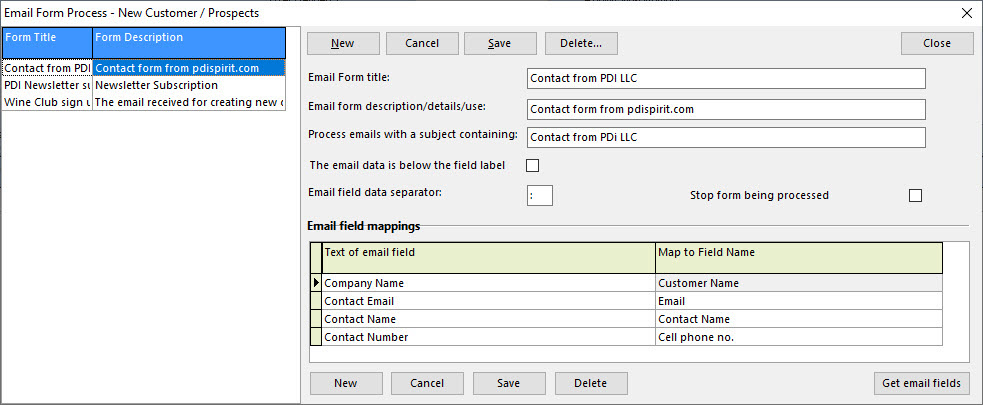
Multiple definitions can be set up to indicate how to retrieve the data to the required email form table. To test the processing and data extraction, use the [Get email fields] to locate an email with the specified subject and read the field labels; map these to one of the available fields.
The PDiCRM Service applet will connect to the defined POP3 mailbox and process new emails against the form process definition. The user can then confirm the records that should have new customers or prospects created. The information can be updated as required, and only certain emails can be processed.
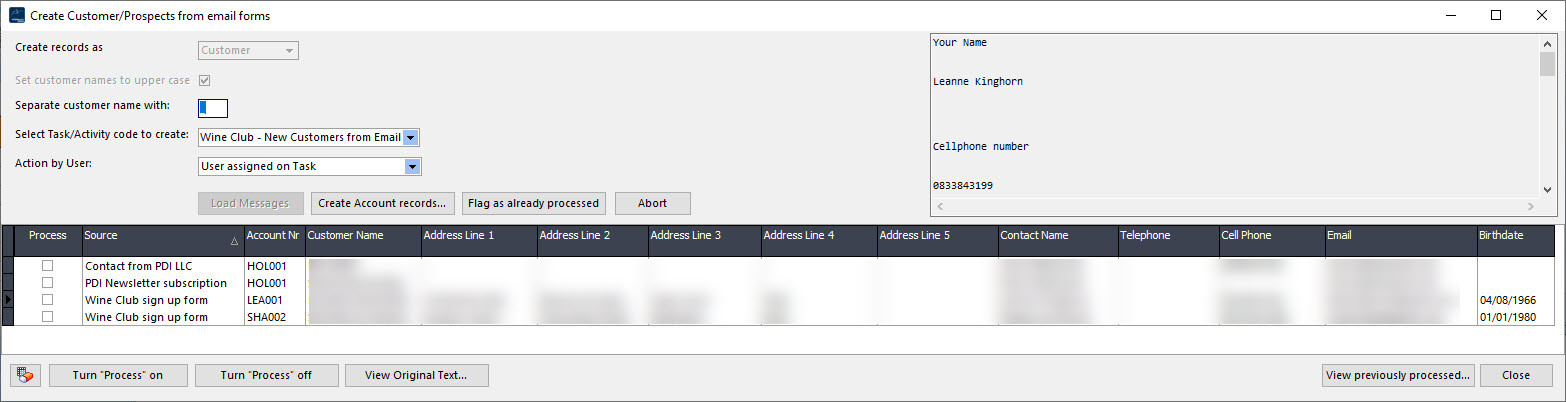
Select the type of account to create, customer or prospect and then press [Load messages]. The grid will be populated with messages that have not already been processed. If a customer/prospect already exists with the same email address, telephone or cell phone, then the account number will be displayed; otherwise, the account number will be set to *NEW*. The grid allows some editing on the information to adjust as required and indicate which messages should be processed.
Tasks can be created to allow the user to follow up with the new customer/prospect; messages can also be flagged as already processed. This allows for duplicate messages to be skipped if they are received.
