PDi Document Manager
PDi Document Manager allows the user to scan and retrieve documents and assign them to depositories. Create user-definable locations to hold customer documents, invoices, proof of deliveries, terms of conditions, rental agreements, and corporate documents, all encrypted and secured in depositories that only specified users and groups can access.
All depositories are searchable based on the fields and titles you create or search across multiple depositories that have common fields.
Scanned documents are saved as TIFF files, allowing multiple pages to be added. In addition, PDF documents can be added from existing folders on your server or retrieved from your cloud storage drive.
 Depositories
Depositories
Create and maintain your depositories (storage locations) to place your scanned or received documents. Create your fields to capture the information required to search and retrieve in the future. Link key fields to definable lookup tables to ensure essential information is correct. Limit the depositories to a user or group of users.
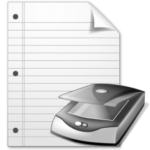 Scan
Scan
Scan multiple documents, and then merge if required into a single TIIF file
Assign the scanned documents to the required depository completing the information required.
 Encrypted
Encrypted
Documents are encrypted once assigned to a depository. This stops users from viewing sensitive information. They are decrypted internally when viewing is required.
 Cloud Integration
Cloud Integration
Push or pull documents from your cloud storage account. Remote users can snap pictures of receipts and documents, and these can be pulled and assigned to the required depositories.
Send documents to the cloud storage account to view/use later by remote users.
Available cloud storage links are DropBox, GoogleDrive, and OneDrive.
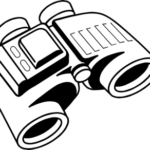 Search
Search
Search for documents in a single depository or across multiple depositories using common fields in each of the selected depositories
 Email
Email
Email located documents to the required recipients, or even if you want to generate paper, print the document.
 Web interface
Web interface
The PDi DMS Web interface module gives staff access to their depositories and documents while out of the office. The module is installed on your server and environment, creating cloud access to your secure documents.
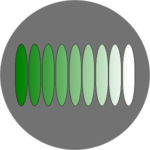 Convert
Convert
Convert Mangofile cabinets to new PDiDMS depositories. Convert all the data and move and secure your Mangofile documents easily. Only the required cabinets need to be moved; the choice is yours. The conversion process can transfer Mangofile data formats in Access, SQLServer or MySQL.
