How can we help?
Assign Document to PDiDMS Depository
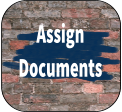 Documents can be scanned to the user assigning folder or moved from another folder (useful if your scanner scans to a remote folder. Documents can also be retrieved from an FTP site or from your cloud storage; we currently support DropBox, GoogleDrive, and OneDrive.
Documents can be scanned to the user assigning folder or moved from another folder (useful if your scanner scans to a remote folder. Documents can also be retrieved from an FTP site or from your cloud storage; we currently support DropBox, GoogleDrive, and OneDrive.
Documents in the assigning folder can be deleted or moved to another user for assigning. TIF files can also be combined into a single multipage image.
Select a document and depository to assign to; the fields linked to that depository will be displayed, captured, and assigned to the document to the depository. All documents (images, PDFs) will be encrypted to view only within the PDi DMS application.
