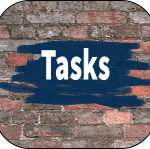PDi CRM Inventory module gives access to the Sage Pastel Inventory data. Similar views are available within Sage Pastel Accounting, adding extra detail notes regarding a product (which can be added to the sales opportunity documents), viewing product history and movements from the desktop area. Additional inventory documents can be linked to the record, including product brochure information, full specification documents, images, or any document linked to the inventory item.
PDi CRM Inventory module gives access to the Sage Pastel Inventory data. Similar views are available within Sage Pastel Accounting, adding extra detail notes regarding a product (which can be added to the sales opportunity documents), viewing product history and movements from the desktop area. Additional inventory documents can be linked to the record, including product brochure information, full specification documents, images, or any document linked to the inventory item.
Inventory item descriptions and notes can also be translated into different languages that have been created within PDi CRM. These can then be used on PDi CRM document layouts as required.
View the screencast below for more information.
 PDi CRM Mobile module gives you a web server that runs within your own organisation. Access your customer, prospect information directly from your mobile device. View your tasks, sales opportunities update and make changes as required.
PDi CRM Mobile module gives you a web server that runs within your own organisation. Access your customer, prospect information directly from your mobile device. View your tasks, sales opportunities update and make changes as required.
Prospect information can also be accessed, and create new details while out of the office.
As the module is installed on your own servers, you have full control over who has access to your data and are aware of where your data is.
View the screencast below for more information
 PDi CRM Sales Opportunities module allows for creating documents linked to customers or prospects. Assign products, financial codes, and remarks and generate sales opportunity documents that can be printed, emailed, or viewed.
PDi CRM Sales Opportunities module allows for creating documents linked to customers or prospects. Assign products, financial codes, and remarks and generate sales opportunity documents that can be printed, emailed, or viewed.
A sales order or customer invoice can be created directly in your Sage Pastel Accounting company data when the sales opportunity is won.
View the screencast below for more information on the Sales Opportunity features.
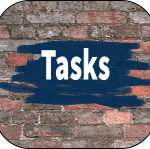 PDi CRM Tasks – Maintain your tasks/activities for customers, prospects, and suppliers within the PDi CRM Task. Each Task type can be set up to email a group, customer, or individual email address or link the activity to a Slack channel for group communication when changes occur.
PDi CRM Tasks – Maintain your tasks/activities for customers, prospects, and suppliers within the PDi CRM Task. Each Task type can be set up to email a group, customer, or individual email address or link the activity to a Slack channel for group communication when changes occur.
Use the mobile version of PDi CRM to access your Tasks while out of the office.
View the screencast below for more information on PDi CRM Tasks
 PDi CRM Prospects – Maintain your potential new customers, create sales opportunities and create follow-up tasks. Multiple contacts can be contained and used for SMS messaging and emails.
PDi CRM Prospects – Maintain your potential new customers, create sales opportunities and create follow-up tasks. Multiple contacts can be contained and used for SMS messaging and emails.
Once the prospect has been a customer, transfer all the required information directly to Sage Pastel Accounting as a new customer account. All linked information is also transferred, so you can continue with the same tasks and sales opportunities.
View the screencast below for more information
 PDi CRM Inventory module gives access to the Sage Pastel Inventory data. Similar views are available within Sage Pastel Accounting, adding extra detail notes regarding a product (which can be added to the sales opportunity documents), viewing product history and movements from the desktop area. Additional inventory documents can be linked to the record, including product brochure information, full specification documents, images, or any document linked to the inventory item.
PDi CRM Inventory module gives access to the Sage Pastel Inventory data. Similar views are available within Sage Pastel Accounting, adding extra detail notes regarding a product (which can be added to the sales opportunity documents), viewing product history and movements from the desktop area. Additional inventory documents can be linked to the record, including product brochure information, full specification documents, images, or any document linked to the inventory item.