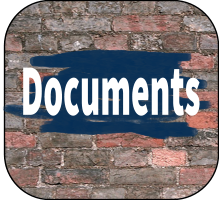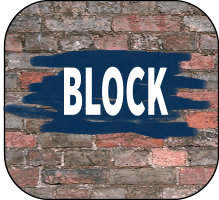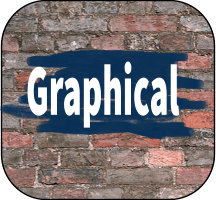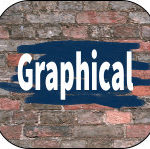PDi CRM has built-in Slack integration that allows for transferring Task/Activity messages to a selected channel.
PDi CRM has built-in Slack integration that allows for transferring Task/Activity messages to a selected channel.
Slack.com is a cloud-based message system that allows for the creation of public and private channels. Members can then be assigned to each channel.
Messages sent to a Slack channel can be accessed via a web browser or using the mobile application supplied by Slack. Members can then receive alerts and messages and action them while out of the office.
View the screencast below for a brief guide to the available functions
 PDi CRM Document printing module allows for printing all the Sage Pastel Accounting document types.
PDi CRM Document printing module allows for printing all the Sage Pastel Accounting document types.
Create document layouts with multiple lines for each document line, including images, pictures, and inventory notes (from the inventory module).
Define documents using the language code assigned to a customer account. Include a report designed with multiple layouts. Multiple layouts allow creating the main document (e.g., the invoice layout), then perhaps a term of condition document, a packing slip, etc. A sales quotation might include the quote, terms of condition, a letter with the details, and a signature document to confirm receipt of terms and quotations; all the reports are then generated as a complete report pack
View the screencast below for a brief walkthrough of the document printing module
 PDi CRM Security comes with the standard menu disable/enable policy as you would expect from a Windows application. However, individual form objects can also be assigned to policies to disable or hide.
PDi CRM Security comes with the standard menu disable/enable policy as you would expect from a Windows application. However, individual form objects can also be assigned to policies to disable or hide.
A customer’s postal address/contact details can be disabled from certain users being able to update. Individual grid columns can also be hidden to allow for certain sensitive information such as profit, and gross profit from being viewed by users, just as an example.
The screencast below gives a brief guide on creating menu policies and form object policies.
 PDi CRM Customer product budgets can be captured within CRM. Maintain budgets for each customer and products purchased at the quantity and sales value.
PDi CRM Customer product budgets can be captured within CRM. Maintain budgets for each customer and products purchased at the quantity and sales value.
Budget -v- Actuals reports can be generated by the customer, sales rep, and customer inventory category.
Actual values are loaded from Sage Pastel Accounting while maintaining or setting budgets. PDi CRM also comes with an external component that can update your actual values once a day at a required time.
View the screencast below for a guided tour
 PDi CRM Customer pricing modules allow for creating customer-specific customer pricing, which can then be transferred directly to Sage Pastel Accounting.
PDi CRM Customer pricing modules allow for creating customer-specific customer pricing, which can then be transferred directly to Sage Pastel Accounting.
Create customer discount levels and assign them to customers, then create product-specific pricing based on the customer discount level, inventory category, and discount percentage.
Pricing can also be created for individual customers or the customer Pastel categories. Pricing can be created at different levels and then create the final price to transfer to Sage Pastel’s customer-specific pricing module.
View the screencast below for a simple walkthrough
 PDi CRM Campaign module allows for creating stages and activities to organise all the requirements to market your products or client services. A campaign could be a simple stage and activity such as a customer/client survey containing the customer/clients to contact and the questions to ask. Or a more involved multi-stage campaign that includes the control of creating copy, digital marketing, meetings, strategy meetings to the final stage of sending out information to selected or all customer/clients and prospects and then follow up calls to create sales opportunities for the products being marketed.
PDi CRM Campaign module allows for creating stages and activities to organise all the requirements to market your products or client services. A campaign could be a simple stage and activity such as a customer/client survey containing the customer/clients to contact and the questions to ask. Or a more involved multi-stage campaign that includes the control of creating copy, digital marketing, meetings, strategy meetings to the final stage of sending out information to selected or all customer/clients and prospects and then follow up calls to create sales opportunities for the products being marketed.
Once a campaign is complete and all actual figures captured against budgets, statistical reports can be generated with the responses, graphs, and actual budget -v- actual values.
View the screencast below for a brief walk-through of the PDi CRM Campaign module
 PDi CRM Block customer wizard manages your Sage Pastel Customer credit control. Use the preset rules to block or unblock customer accounts easily. Rules include customers over credit limits, customers with an ageing balance, or customers that have used a given percentage of their credit limit.
PDi CRM Block customer wizard manages your Sage Pastel Customer credit control. Use the preset rules to block or unblock customer accounts easily. Rules include customers over credit limits, customers with an ageing balance, or customers that have used a given percentage of their credit limit.
Customers on the list can then be blocked or unblocked as required. The included customers can also be transferred to the mail-merge module for sending a letter, email, or SMS.
View the screencast below for more information
 PDi CRM Mail Merge module allows letters, emails, or SMS messages to be sent to a selective contacts list. The contacts can be customers, prospects, or suppliers and can be filtered based on categories or PDi CRM Tags assigned to contacts.
PDi CRM Mail Merge module allows letters, emails, or SMS messages to be sent to a selective contacts list. The contacts can be customers, prospects, or suppliers and can be filtered based on categories or PDi CRM Tags assigned to contacts.
The mail merge can be in the form of a letter using the PDi CRM document designer or a Word document. Emails can also be sent using either a document in HTML format or plain text (depending on what email delivery method is used). If an SMS gateway has been selected, an SMS message can also be used to send information to customers, prospects, or suppliers.
View the screencast below to get more information on the module
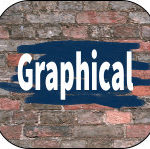 PDi CRM Business Information gives a graphical view of some basic customer, supplier, inventory, and general ledger information.
PDi CRM Business Information gives a graphical view of some basic customer, supplier, inventory, and general ledger information.
The customer panel includes the ability to view top x, bottom x pie charts, Sales for the current year by sales code, Monthly sales, customer age analysis, and customer category information.
The supplier panel includes the ability to view top x, bottom x pie charts, Purchases by supplier category, and supplier monthly purchases.
The inventory panel includes the ability to view top x, bottom x pie charts, Inventory monthly sales, sales by inventory category, sales by inventory group, and ageing of inventory by monetary quantity.
The General Ledger panel includes financial data by category and standard financial ratios.
View the screencast below for more information on the PDi CRM Business Information Desktops
 PDi CRM has built-in Slack integration that allows for transferring Task/Activity messages to a selected channel.
PDi CRM has built-in Slack integration that allows for transferring Task/Activity messages to a selected channel.