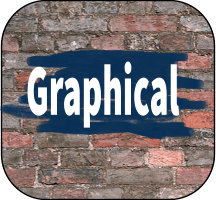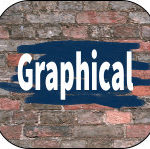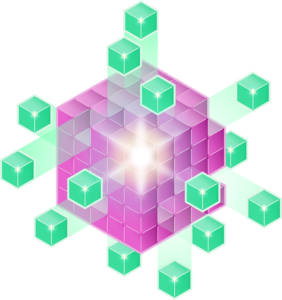PDi CRM Campaign module allows for creating stages and activities to organise all the requirements to market your products or client services. A campaign could be a simple stage and activity such as a customer/client survey containing the customer/clients to contact and the questions to ask. Or a more involved multi-stage campaign that includes the control of creating copy, digital marketing, meetings, strategy meetings to the final stage of sending out information to selected or all customer/clients and prospects and then follow up calls to create sales opportunities for the products being marketed.
PDi CRM Campaign module allows for creating stages and activities to organise all the requirements to market your products or client services. A campaign could be a simple stage and activity such as a customer/client survey containing the customer/clients to contact and the questions to ask. Or a more involved multi-stage campaign that includes the control of creating copy, digital marketing, meetings, strategy meetings to the final stage of sending out information to selected or all customer/clients and prospects and then follow up calls to create sales opportunities for the products being marketed.
Once a campaign is complete and all actual figures captured against budgets, statistical reports can be generated with the responses, graphs, and actual budget -v- actual values.
View the screencast below for a brief walk-through of the PDi CRM Campaign module
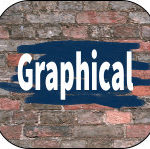 PDi CRM Business Information gives a graphical view of some basic customer, supplier, inventory, and general ledger information.
PDi CRM Business Information gives a graphical view of some basic customer, supplier, inventory, and general ledger information.
The customer panel includes the ability to view top x, bottom x pie charts, Sales for the current year by sales code, Monthly sales, customer age analysis, and customer category information.
The supplier panel includes the ability to view top x, bottom x pie charts, Purchases by supplier category, and supplier monthly purchases.
The inventory panel includes the ability to view top x, bottom x pie charts, Inventory monthly sales, sales by inventory category, sales by inventory group, and ageing of inventory by monetary quantity.
The General Ledger panel includes financial data by category and standard financial ratios.
View the screencast below for more information on the PDi CRM Business Information Desktops
 PDi CRM Inventory module gives access to the Sage Pastel Inventory data. Similar views are available within Sage Pastel Accounting, adding extra detail notes regarding a product (which can be added to the sales opportunity documents), viewing product history and movements from the desktop area. Additional inventory documents can be linked to the record, including product brochure information, full specification documents, images, or any document linked to the inventory item.
PDi CRM Inventory module gives access to the Sage Pastel Inventory data. Similar views are available within Sage Pastel Accounting, adding extra detail notes regarding a product (which can be added to the sales opportunity documents), viewing product history and movements from the desktop area. Additional inventory documents can be linked to the record, including product brochure information, full specification documents, images, or any document linked to the inventory item.
Inventory item descriptions and notes can also be translated into different languages that have been created within PDi CRM. These can then be used on PDi CRM document layouts as required.
View the screencast below for more information.
 PDi CRM Mobile module gives you a web server that runs within your own organisation. Access your customer, prospect information directly from your mobile device. View your tasks, sales opportunities update and make changes as required.
PDi CRM Mobile module gives you a web server that runs within your own organisation. Access your customer, prospect information directly from your mobile device. View your tasks, sales opportunities update and make changes as required.
Prospect information can also be accessed, and create new details while out of the office.
As the module is installed on your own servers, you have full control over who has access to your data and are aware of where your data is.
View the screencast below for more information
 PDi CRM Sales Opportunities module allows for creating documents linked to customers or prospects. Assign products, financial codes, and remarks and generate sales opportunity documents that can be printed, emailed, or viewed.
PDi CRM Sales Opportunities module allows for creating documents linked to customers or prospects. Assign products, financial codes, and remarks and generate sales opportunity documents that can be printed, emailed, or viewed.
A sales order or customer invoice can be created directly in your Sage Pastel Accounting company data when the sales opportunity is won.
View the screencast below for more information on the Sales Opportunity features.
 PDi CRM Open Sales Order module gives access to a list of sales orders within Sage Pastel Accounting. Apart from just viewing the sales orders, this screen also gives the ability to generate Request for Quotes (RFQ) and purchase orders for either a single or multiple suppliers.
PDi CRM Open Sales Order module gives access to a list of sales orders within Sage Pastel Accounting. Apart from just viewing the sales orders, this screen also gives the ability to generate Request for Quotes (RFQ) and purchase orders for either a single or multiple suppliers.
Request for quotes can be generated against multiple suppliers, giving the option to print, view, or email the request to the select supplier. If purchase orders are created from the sales, then these are created directly within the Sage Pastel Accounting company data to be used for receiving or linking to a supplier invoice.
View the screencast below for more information and a quick walkthrough of the module
 PDi CRM has the ability to generate Request for Quote (RFQ) and Purchase Order documents directly from a sales opportunity.
PDi CRM has the ability to generate Request for Quote (RFQ) and Purchase Order documents directly from a sales opportunity.
This function is ideal if you are using a back-to-back ordering method, the RFQs can be generated against multiple suppliers and then generate the purchase order for the single supplier or multiple suppliers that the items for this sale will be purchased from once the sales opportunity is at that stage. As with all PDi CRM functionality, the purchase order documents are created directly within Sage Pastel Accounting to be GRN’d and/or supplier invoices raised when the goods are received.
As well to creating RFQs and purchase orders within the PDi CRM Sales Opportunity module, there is also a function to generate the documents against open Sales orders that are already captured within Sage Pastel Accounting.
View the screencast below for more information on the process.
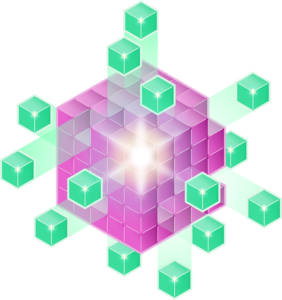 Extracting data needs to be responsive. You may always want to see the number of items sold, total costs, total sales values, gross profit, and gross profit percentage as part of your sales data. But, how you display that information can change, or you need to see different views more likely.
Extracting data needs to be responsive. You may always want to see the number of items sold, total costs, total sales values, gross profit, and gross profit percentage as part of your sales data. But, how you display that information can change, or you need to see different views more likely.
You may need to view just the sales of products by the customer or by salesperson code and customer. Or you may need to view figures by customer category and inventory category. Normally, this could result in multiple reports, different exports, and pivot tables. With the PDi CRM standard feature, you can create a single data extract and then move columns around to get the required data views.
Watch the screencast below to see how easy PDi CRM allows the creation of multiple data views from a single raw data extract.
 PDi CRM Campaign module allows for creating stages and activities to organise all the requirements to market your products or client services. A campaign could be a simple stage and activity such as a customer/client survey containing the customer/clients to contact and the questions to ask. Or a more involved multi-stage campaign that includes the control of creating copy, digital marketing, meetings, strategy meetings to the final stage of sending out information to selected or all customer/clients and prospects and then follow up calls to create sales opportunities for the products being marketed.
PDi CRM Campaign module allows for creating stages and activities to organise all the requirements to market your products or client services. A campaign could be a simple stage and activity such as a customer/client survey containing the customer/clients to contact and the questions to ask. Or a more involved multi-stage campaign that includes the control of creating copy, digital marketing, meetings, strategy meetings to the final stage of sending out information to selected or all customer/clients and prospects and then follow up calls to create sales opportunities for the products being marketed.