PDi CRM Data View
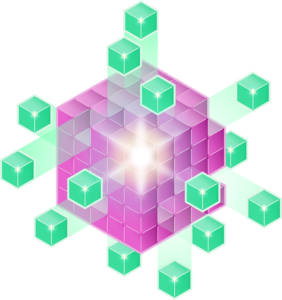 Extracting data needs to be responsive. As part of your sales data, you may always want to see quantity of items sold, total costs, total sales values, gross profit and gross profit percentage. But, how you display that information can change, or more likely you need to see different views.
Extracting data needs to be responsive. As part of your sales data, you may always want to see quantity of items sold, total costs, total sales values, gross profit and gross profit percentage. But, how you display that information can change, or more likely you need to see different views.
You may need to view just the sales of products by customer, or by sales person code and customer. Or you may need to view figures by customer category and inventory category. Normally, this could result in multiple reports, or different exports and multiple pivot tables. With the PDi CRM standard feature, you can create a single data extract, and then move columns around to get the data views that you require.
Watch the screen cast below, to see how easy PDi CRM allows the creation of multiple data views from a single raw data extract.
