This function allows the user to create and maintain the new campaign information.
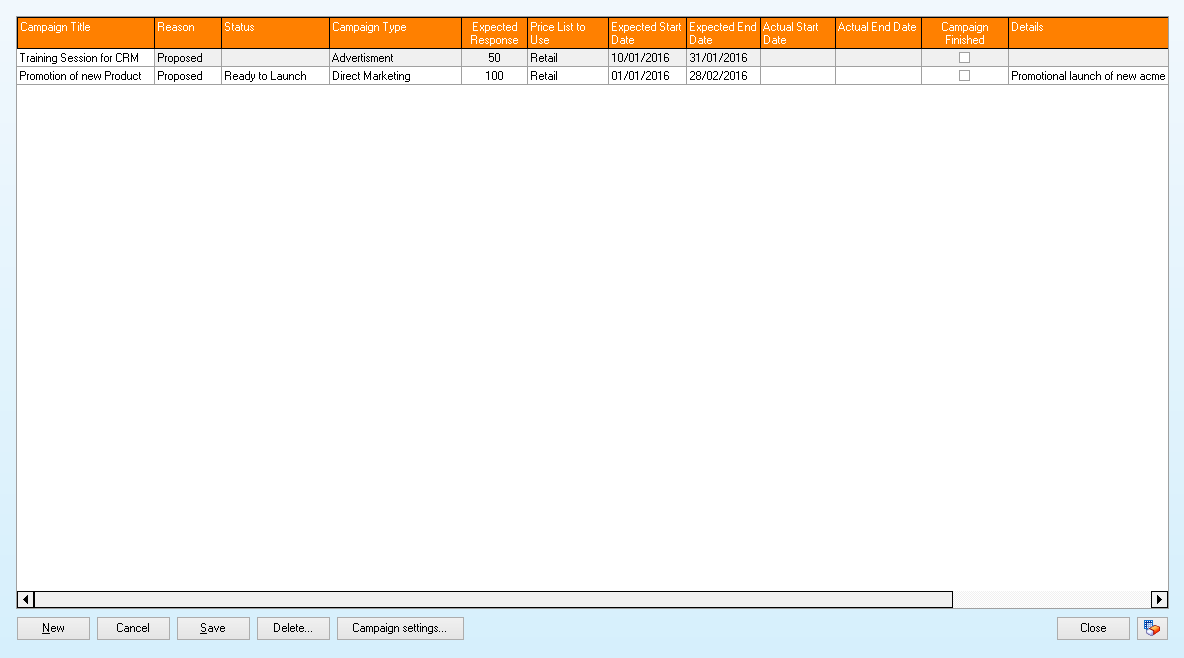
New: Create the campaign; the basic information can be captured within the grid.
Campaign title: The title you wish to give to this campaign
Reason: The level that this campaign has can be:
Proposed - the campaign is a proposed campaign that may not be active
Pending - the campaign is waiting to be started
Opened - the campaign is open and running currently
Cancelled - the campaign has been cancelled
Closed - the campaign has been closed and completed.
Status: The status level of the campaign
Ready to launch: The campaign is ready to launch and can be started as required
Launched: The campaign has been launched and is currently running
Completed: The campaign has been completed
Cancelled: The campaign has been cancelled and is no longer in use
Closed: The campaign has been closed and fully completed
Campaign type: Select the campaign type
Advertisement: The campaign revolves around an advertisement that is being run
Direct Marketing: The campaign revolves around some form of direct marketing, mail-out, email campaign etc
Event: The campaign revolves around an event that is being held, a product launch, training session etc
Co-branding: The campaign revolves around some form of co-branding event that is being run
Web / online marketing: The campaign revolves around some form of online marketing event, advertisement
Other - The campaign revolves around some other type of process
Expected response: enter the number of expected responses for the campaign; this will allow you to track how successful your campaign has been
Price List to use: If your campaign includes products, then you can assign which Pastel inventory price list will be used for the products
Expected start date: Enter the expected start date that the campaign will be started
Expected end date: Enter the expected end date of the campaign
Actual start date: The actual start date will be set by processes within the application (i.e., when the campaign is started) - it can be adjusted if required (this allows you to set up campaigns that may already have been running)
Actual end date: The end date will be set by processes within the application (when the campaign is marked as completed); this can be updated manually if campaigns have already been completed or the date needs to be adjusted.
The campaign finished: This will indicate which campaigns are finished; it will be set once they have been flagged as finished but can be updated manually if required.
Details: This memo field allows the user to capture full details relating to the campaign that is being run
Offer: This memo field allows the user to capture the complete offer details for the campaign that is being run
Cancel: Cancel the changes made to the grid
Save: Save the changes made to the grid.
Delete...: Delete the currently selected campaign.
Campaign Settings: Make changes to the campaign’s main details, including results, stages, activities, questions, prospects etc.